here is how you can Hide the Remote Desktops tab of Remote Desktop Web Access while configuring RDS. make sure you follow NOTE section at the end.
this I was doing for AX. so a common requirement from security angle is that users should be able to access remote desktop.
this you can do , by just changing some configuration as below in IIS.
open IIS and traverse RDWeb -> Pages -> Application Settings -> change "ShowDesktops" value to false from True.
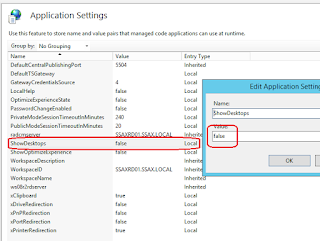
below is the before and after screen
this I was doing for AX. so a common requirement from security angle is that users should be able to access remote desktop.
this you can do , by just changing some configuration as below in IIS.
open IIS and traverse RDWeb -> Pages -> Application Settings -> change "ShowDesktops" value to false from True.
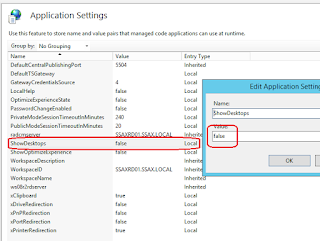
below is the before and after screen
NOTE
below is the main trick. I think not many posts mention this.
if I browse the URL https://<URL.com.local>/RDWeb/Pages/en-US/desktops.aspx means just page desktops.aspx, then user can go in. so be careful and change the page name , so the default page can not be used by users.
hope this will help some one.
Regards,
Sudhanshu

